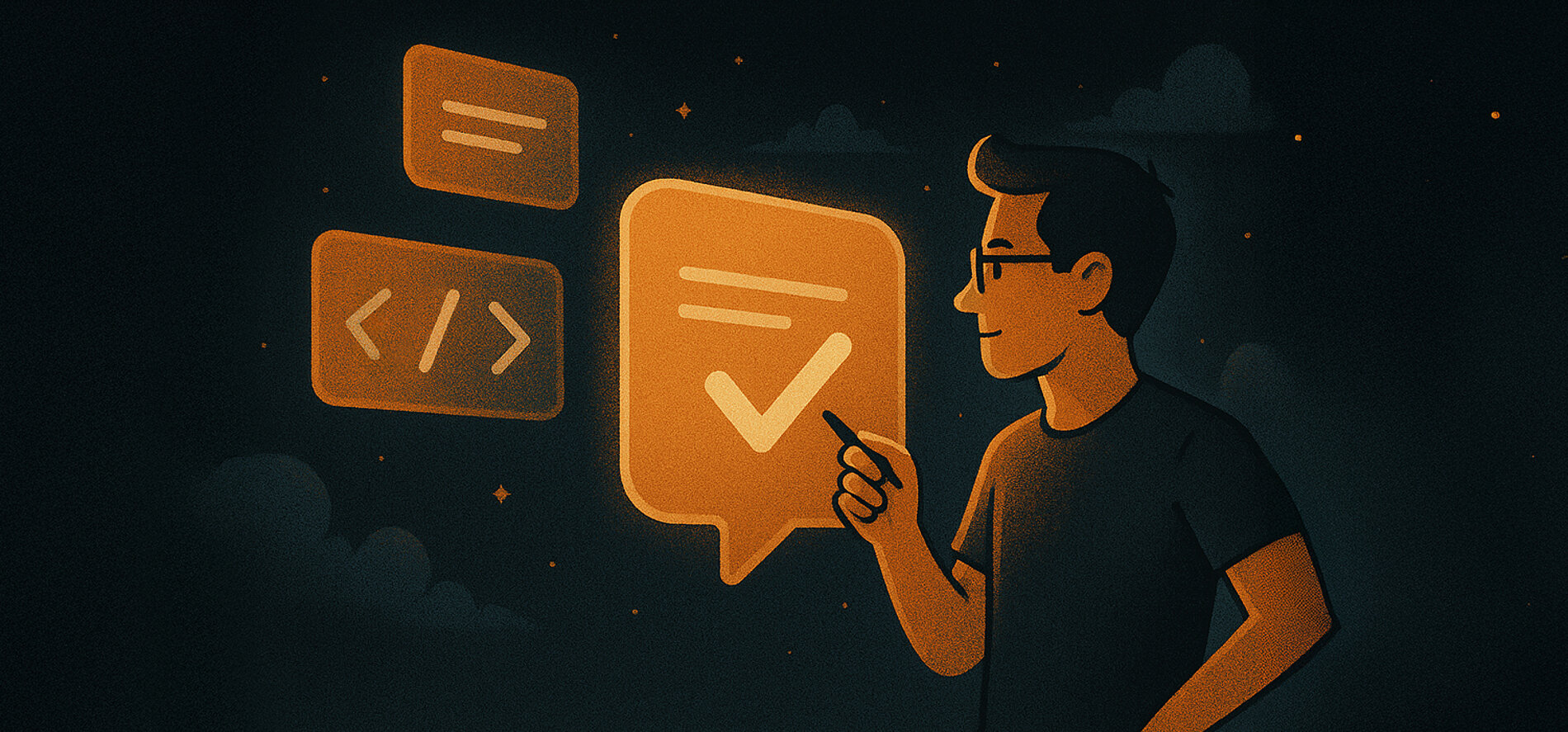Why Good Prompting is Crucial
A KI model like ChatGPT, Claude, or DALL·E works with what you provide it. Poor or unclear prompts often lead to irrelevant texts, inappropriate tones, or results that simply miss the mark. Good prompts, on the other hand, help to structure content clearly, consider style guidelines, pinpoint complex requirements, and save a lot of time in everyday tasks.
The Prompt Manager of the AI Suite
With the Prompt Manager in the AI Suite, prompts can be managed centrally, filtered by scopes, and saved as templates. This not only saves time but also creates reusability – for individuals as well as entire teams.
Especially helpful: Placeholder support. This creates dynamic templates:
Create an introductory text for the content element [Element_Name] in the style of [Style_Guideline] with a maximum of [Character_Count] characters.
These templates can be easily duplicated and adapted to different use cases.
Conclusion: Invest in Your Prompts
A good prompt is like a good briefing – the clearer, the better the result. With the AI Suite for TYPO3 and the Prompt Manager, you have a tool that helps you not only write prompts but also use them strategically and reusable.
This way, you not only get better content – but also more consistent workflows, scalable templates, and maximum efficiency.
Our Tip: Create your own prompt templates in the Prompt Manager and continuously optimize them based on your use cases.