Glossary function for consistent translations
With versions 13.5.0 and 12.11.0 of the AI Suite, the glossary function has been integrated. This function helps to translate specific terms or phrases consistently – particularly useful for technical terms, brand names, or company-specific expressions.
The following section explains the procedure step by step.
 Glossary functionality not available for GoogleTranslate
Glossary functionality not available for GoogleTranslate
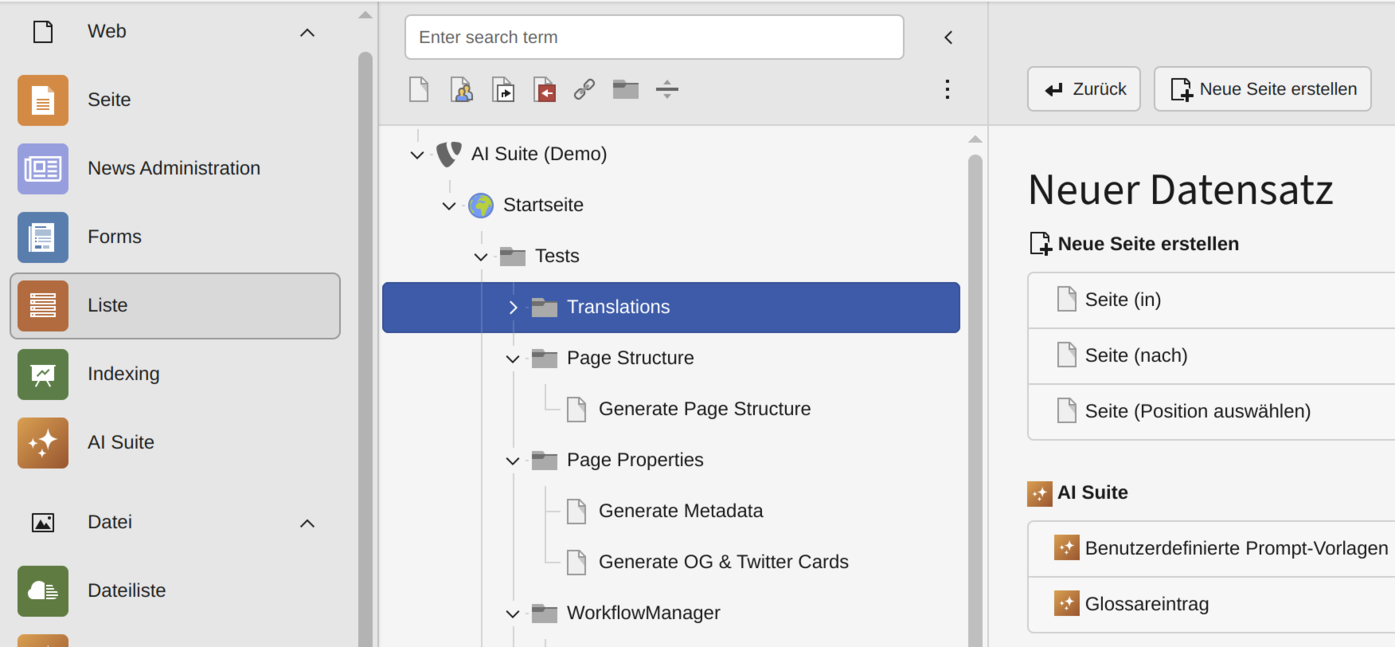
1. Where can I create/manage the entries?
The glossary is maintained directly in the list module. It is created there as a separate record "Glossary entry". Each entry always refers to the page tree in which it was created – the validity is therefore limited to this area, allowing glossary entries to be maintained for different page trees. The maintenance follows the basic procedure for managing records in TYPO3:
- Creating the records in the default language
- Translating the records into the respective target language(s) – including adjusting the content if necessary
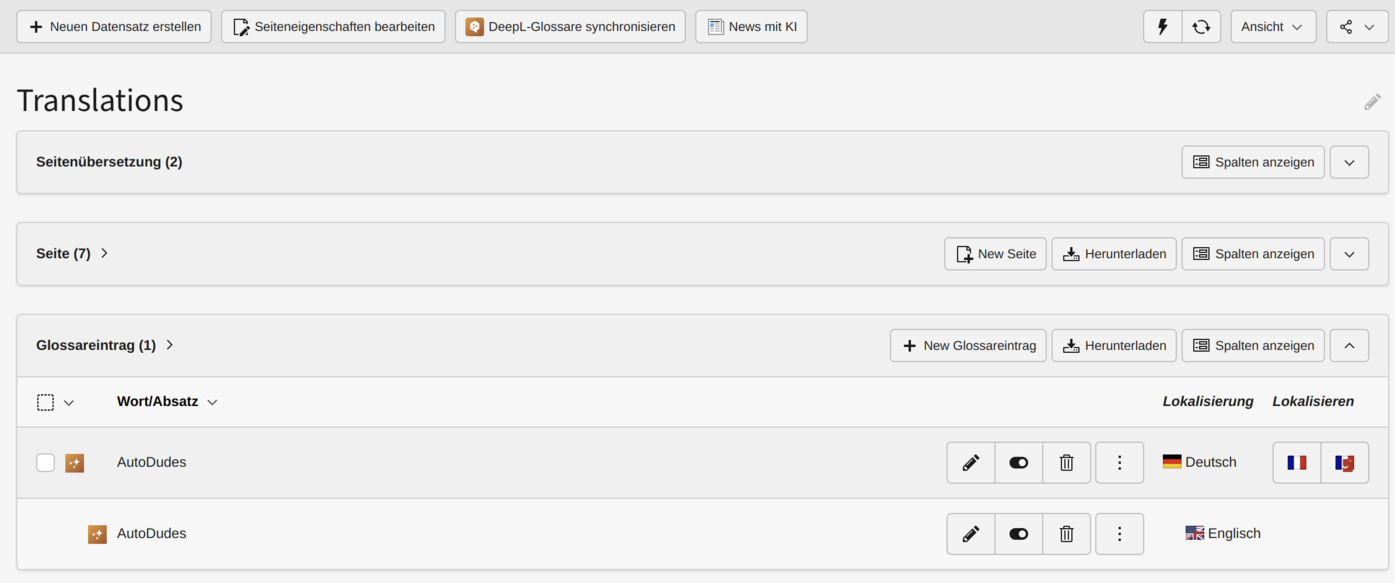
2. Synchronization when using DeepL
If DeepL is to be used for translation, the glossary must also be synchronized separately. This is done via the button "Synchronize DeepL glossaries", which appears in the list module as soon as at least one glossary entry exists on the selected page. All glossary entries are created, removed, or modified accordingly.
3. Automatic application during the translation process
During the translation process, existing glossary entries are automatically checked. If relevant entries are detected, their defined translation is automatically adopted without manual intervention. This ensures that defined technical terms or brand terms are consistently and correctly translated.