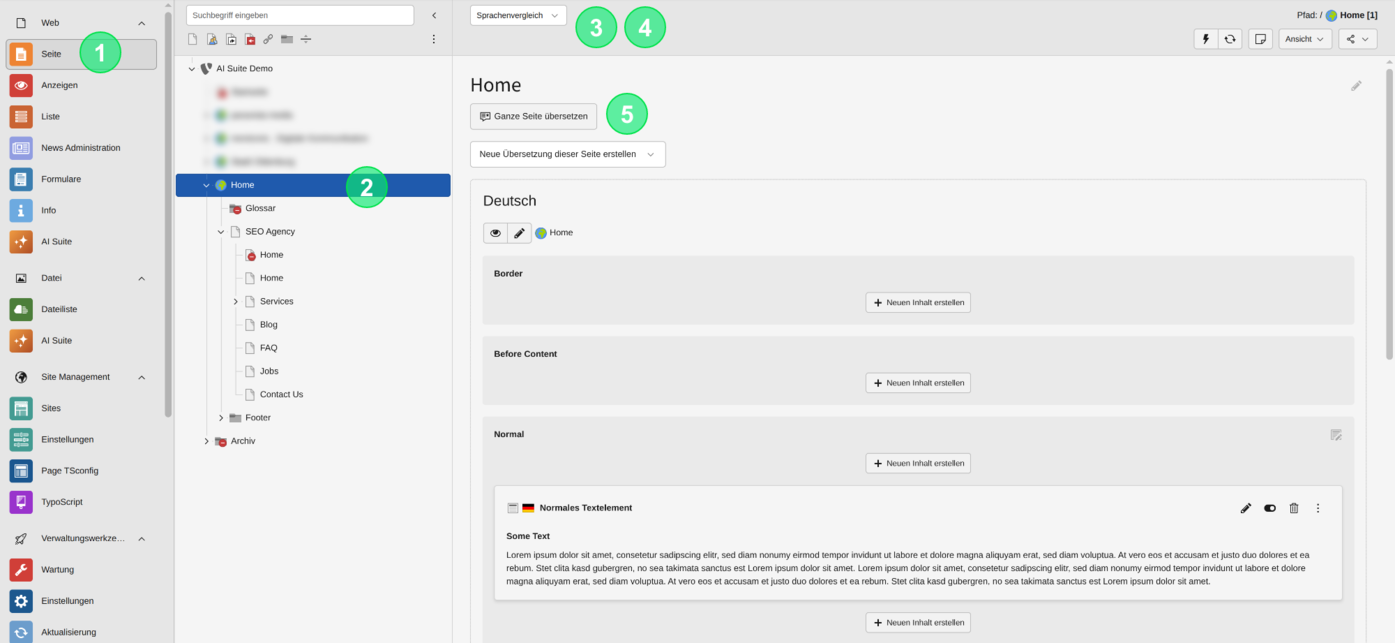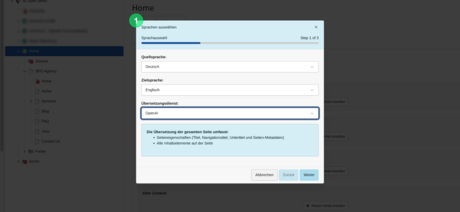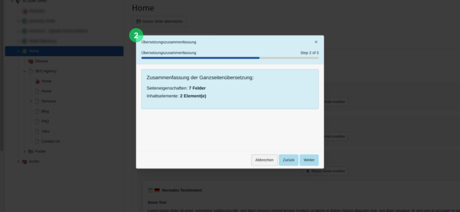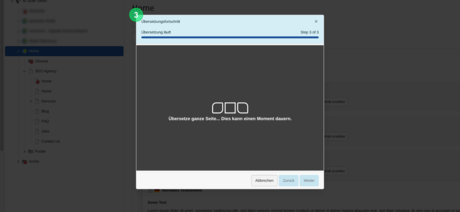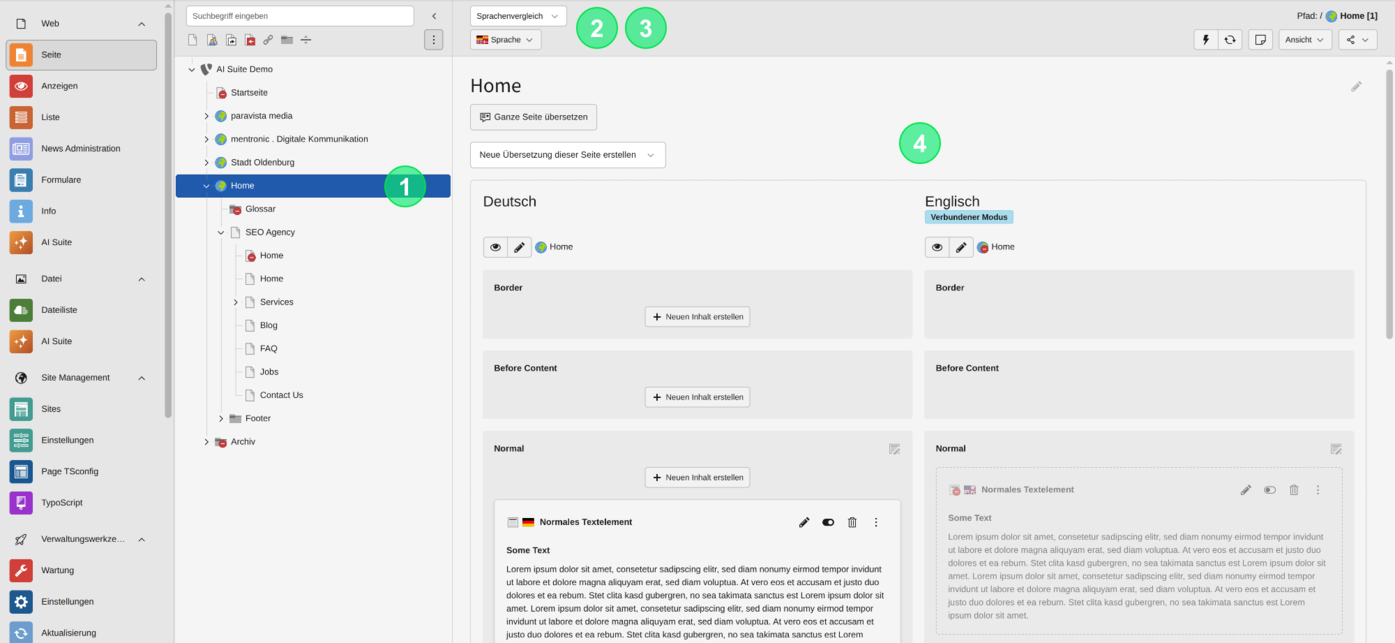
3. Validate the result
1. Navigate back to the page view of the translated page
2. If you do not see the translation directly, select “Language Comparison” in the upper dropdown
3. Then select “All Languages” in the dropdown below
4. The completely translated page can be found in the column of the target language
Alternatively, the layout view in the target language can also be selected for points 2 - 4.